How to Order Glasses Online
At Vooglam, ordering is easy! Follow these simple steps:
1
Step 1
Choose your frame color and click "ADD LENS" for prescription lenses, or "FRAME ONLY" if you only need the frame with demo lenses.
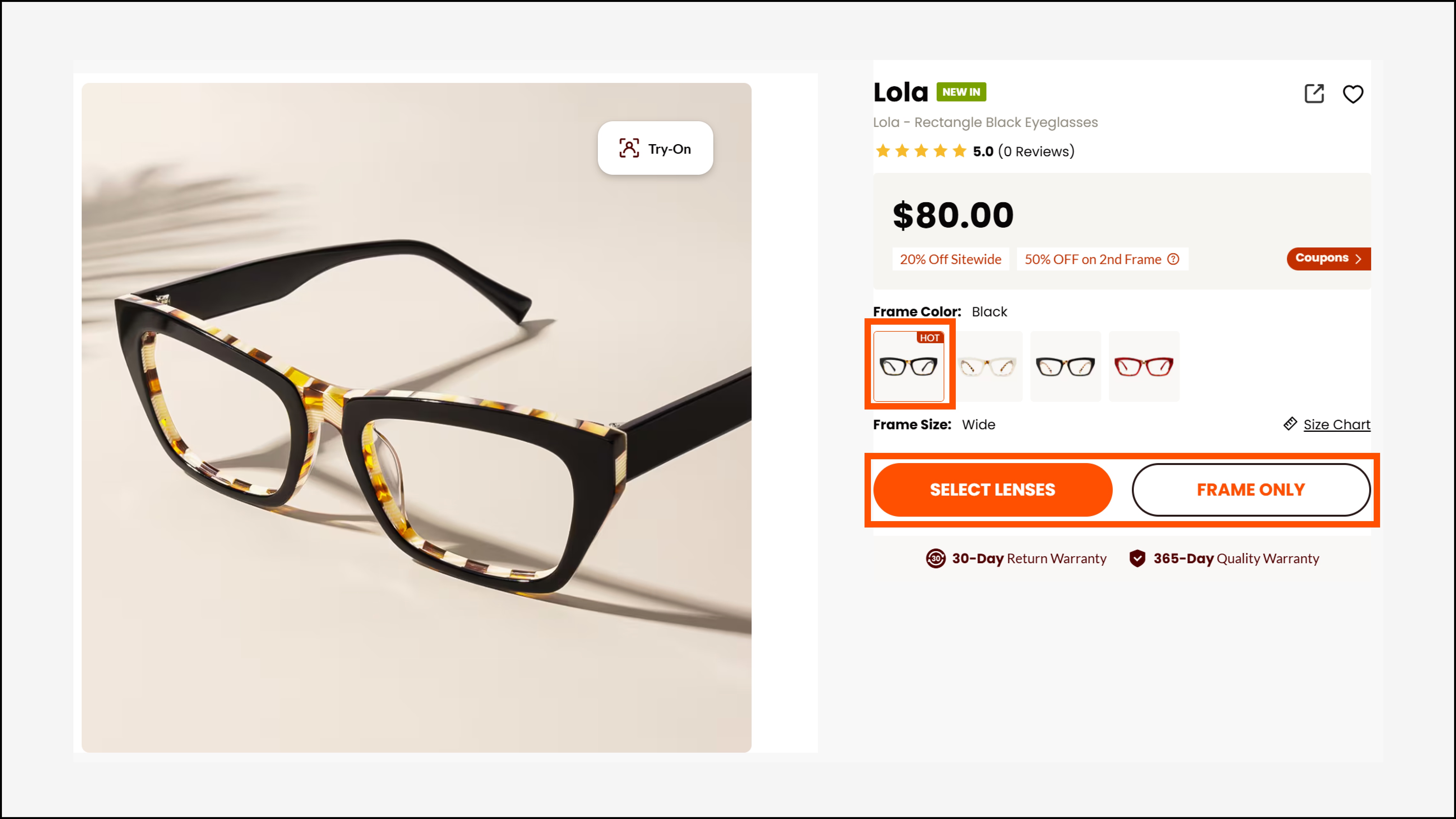
2
Step 2
Select your prescription type from the available options.
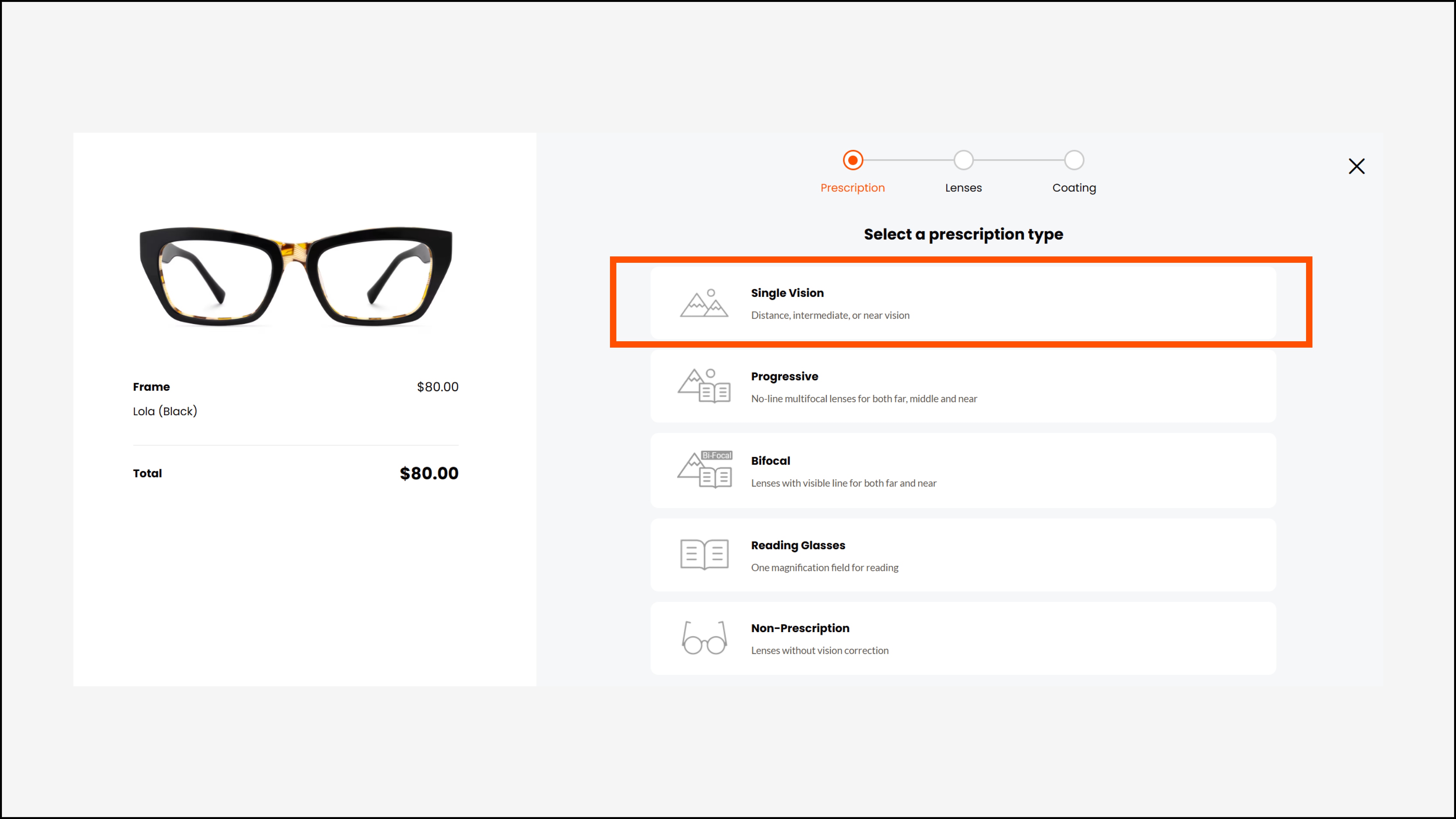
3
Step 3
Enter your complete prescription information and click "SUBMIT" to continue.
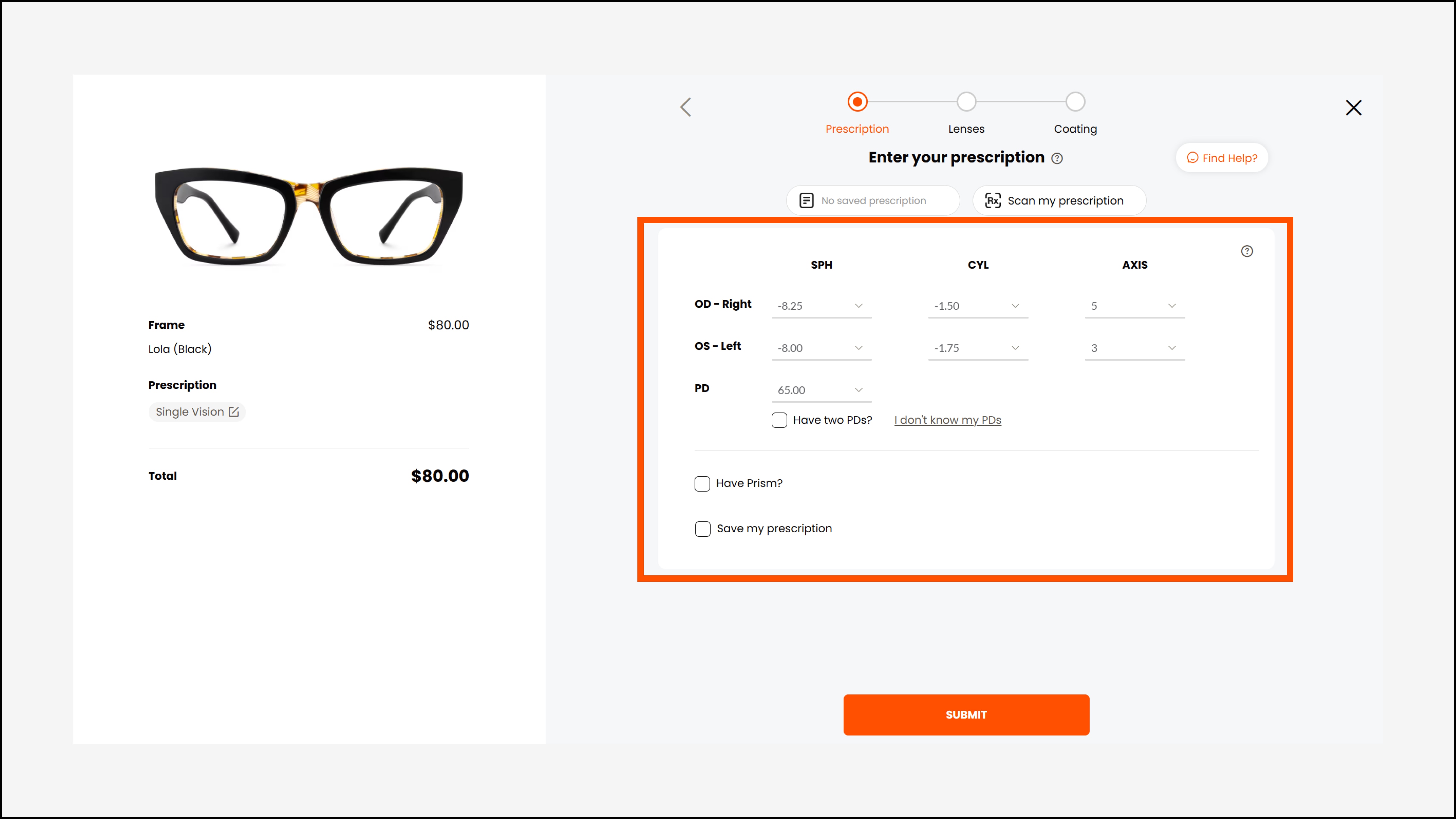
4
Step 4
Select your preferred lens type from our range of options.
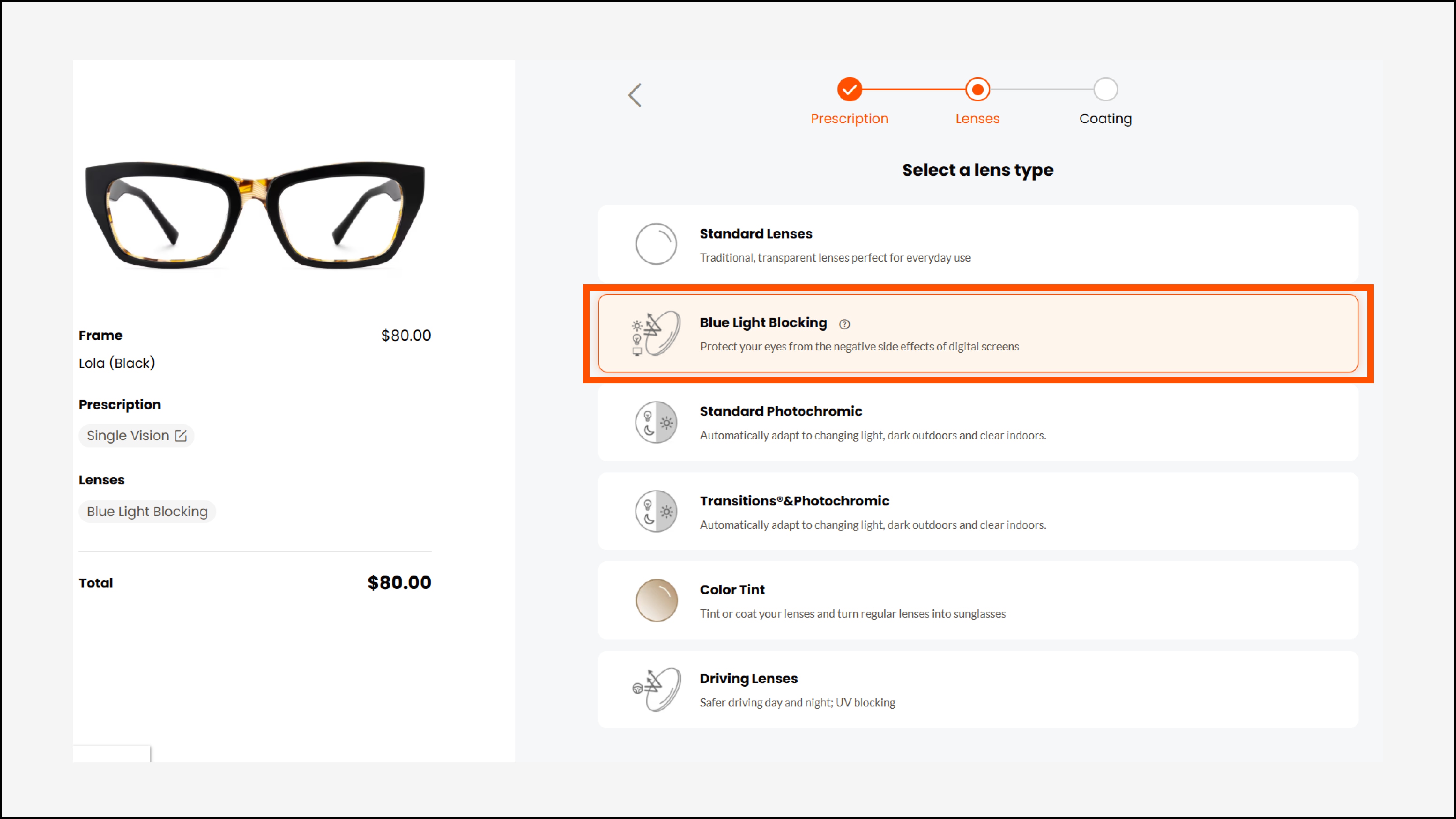
5
Step 5
Choose your desired lens index based on your needs and click "NEXT" to proceed.
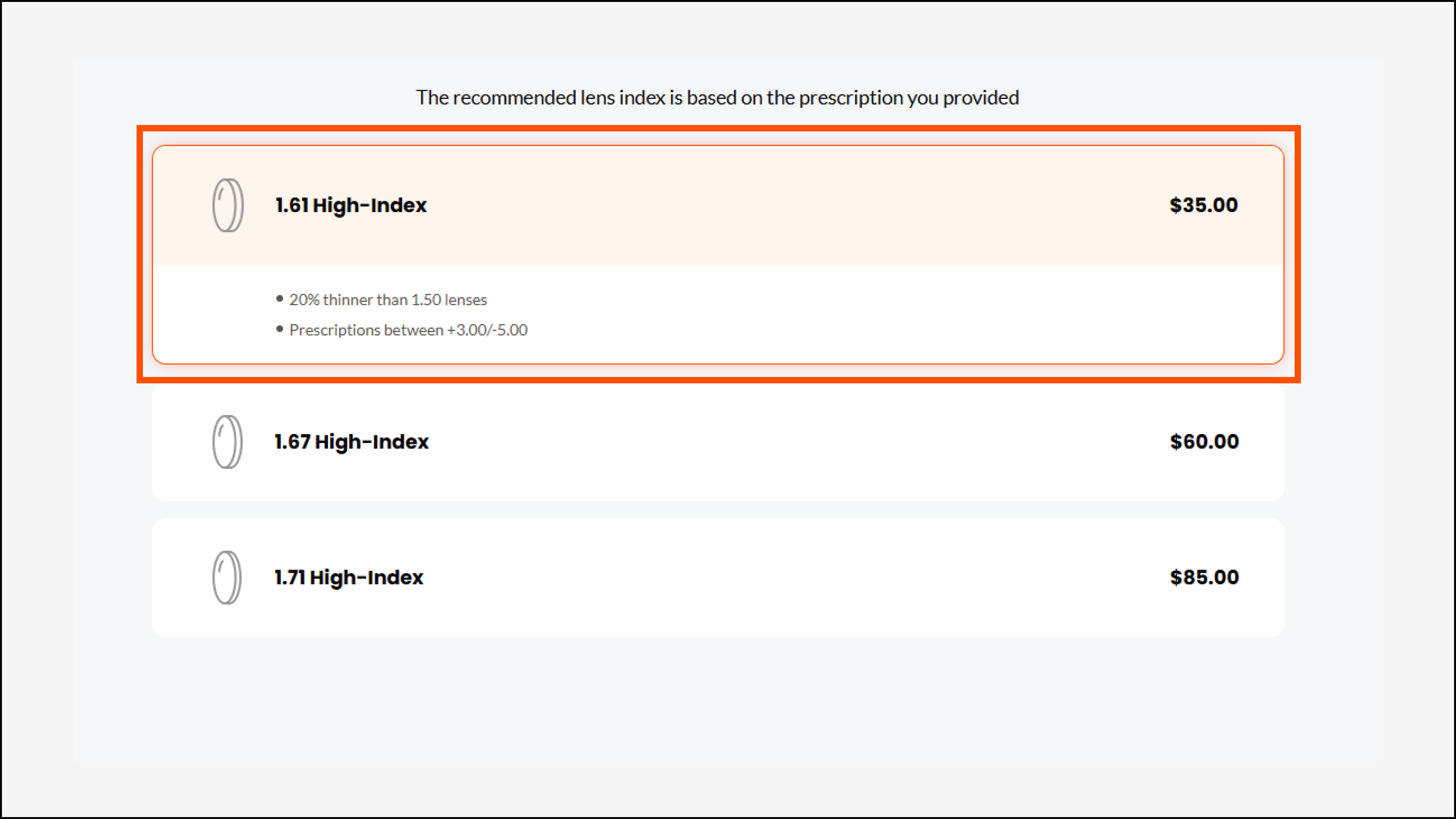
6
Step 6
Select either our recommended coating type or explore other coating options, then click "ADD TO CART". "
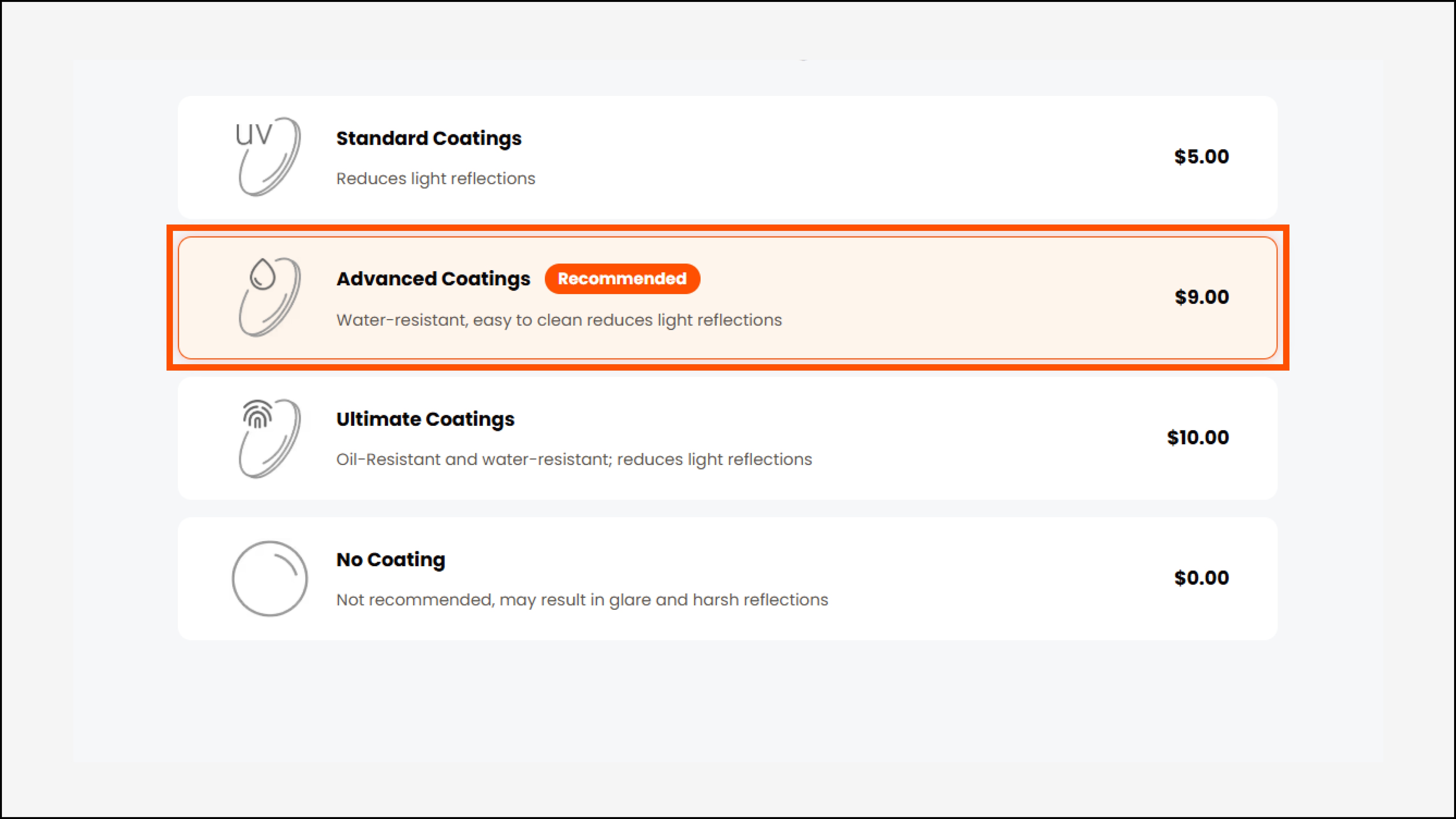
7
Step 7
Review your complete order information and click "Proceed to Checkout" when ready.
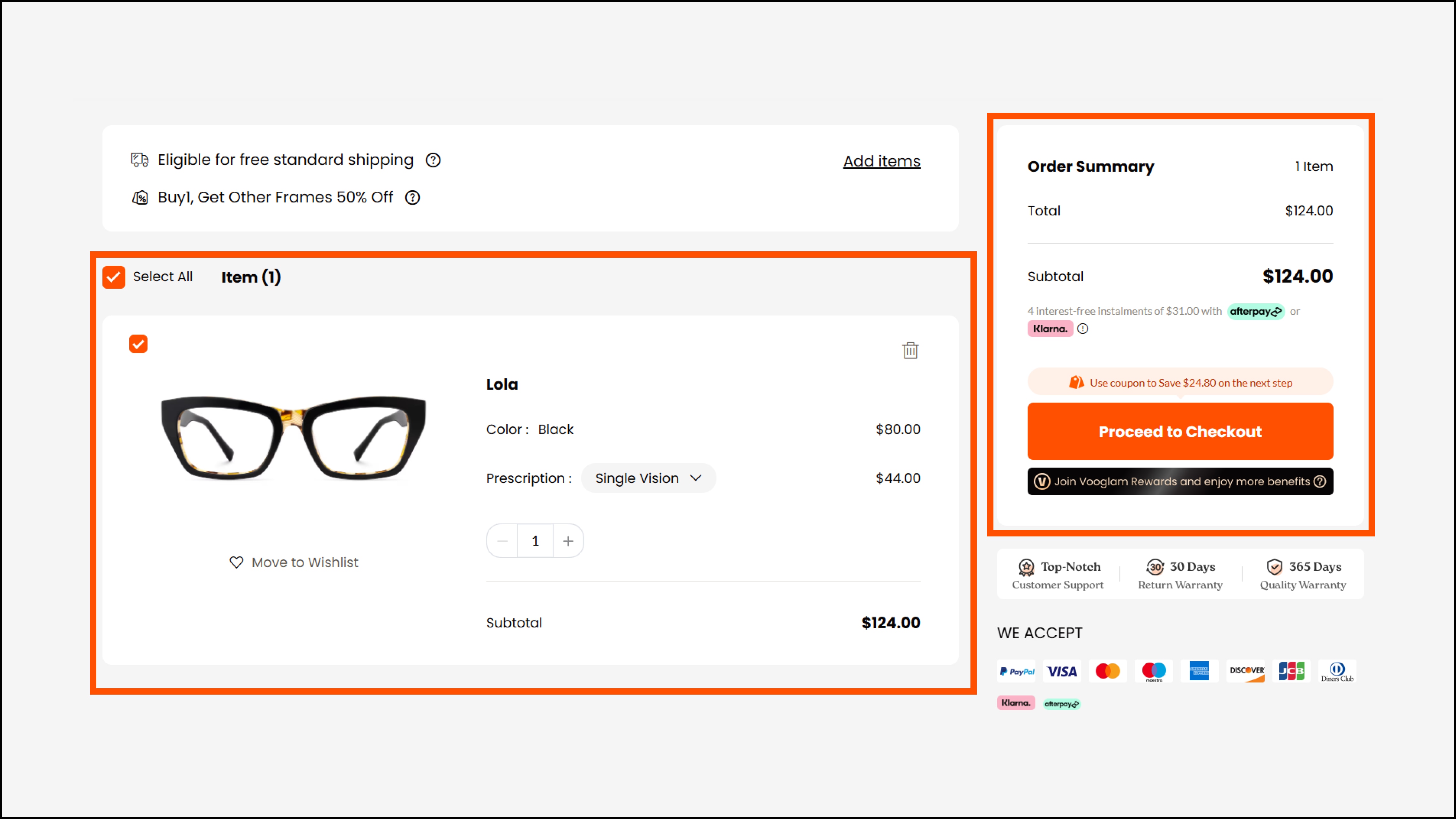
8
Step 8
Enter your shipping address, apply any discount codes, select your shipping method, and click "Continue to Payment" to complete your order.
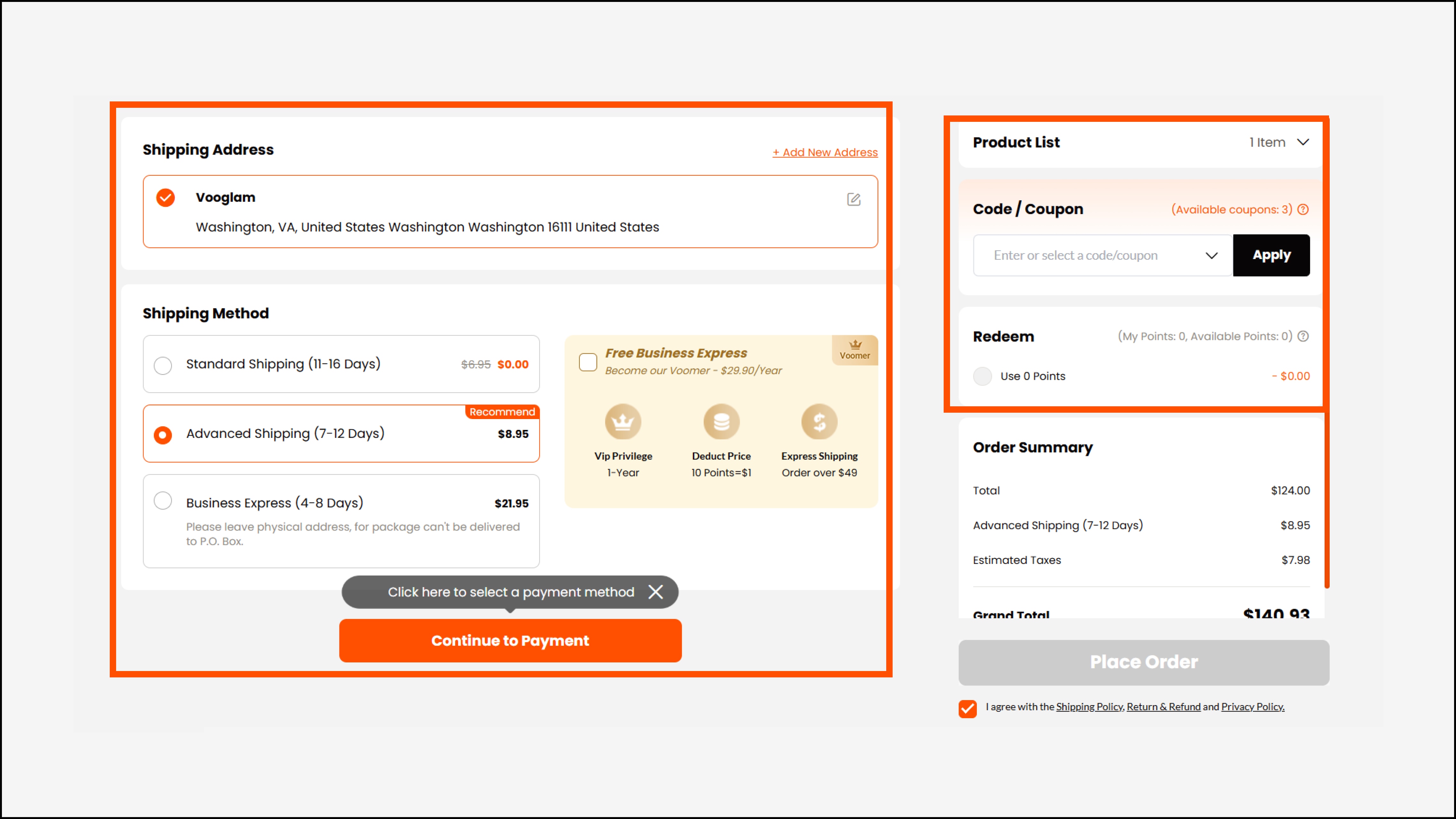
Order Updates:
We'll email your order confirmation after payment. Processing starts once payment is received. Tracking number and links will be sent to your email when order ships.















